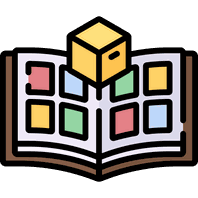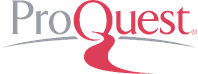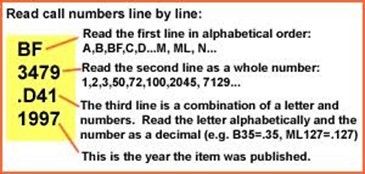Library
Students Services Building, First Floor
About us
OCMT Library is located on the first floor of the Student Services Building and administered by the college’s deanship. It aims to promote the educational process through serving the students and Academic & Admin Staff in order to meet their information needs.
It includes more than 9000 books classified by using the American congress library classification. Furthermore providing E-Resources that support the specializations. In addition, it enables the capability to search and access to the library books over the library catalog.
Library Objectives
The major objectives of the library are listed below:
Conveys information regarding services, collections and resources that the users will be able to search, browse and discover in the most useful and convenient way.
Implements and improves the open library technology effective at interacting with the different processes using information technology.
Enhances coordination of the collection of resources, policies and services to have a consistent user experience.
Enriches coordination among the college library staffs that allows sharing expertise and appropriate practices to enhance services to the users, develop access to the resources and improves the efficiency of the library.
Enrich the Library’s potential to meet the learning and research requirements of the college by accommodating to the growing global, digital and printed information.
Offers physical space created to facilitate the research, learning and substantiated intellectual engagement.
Expands the resources, services and programs virtually to the college community.
Offer an appropriate learning environment, physical and online for undergraduate students.
Improve faculty teaching, learning and research.
Opening Hours
Sunday - Wednesday : 8:00 am to 6:00 pm
Thursday : 8:00 am to 4:00 pm
Friday - Saturday : Closed
Ask a Librarian
You can contact the librarians to assist you with your enquiries by the following contact details:
Phone: +968 24051000 – Ext. 1015, 1048
E-mail: library@omancollege.edu.om
Services
New Arrivals
This part includes all what is new in terms of services and resources within the framework of the service within the library, where reference is made here to all the new electronic resources that are employed in the library. As for books and paper periodicals, they are listed and displayed on the shelves designated for them inside the library. Its arrival is also announced on this page.
Below we show you a list of the latest updates on the library's resources:
Photocopiers
There are three machines in the library to provide printing, copying, and scanning services, available to students and employees, according to the rules in force in the college. Where the materials may be copied, printed, and circulated in accordance with the specific instructions (please see the Regulations and Instructions section).
Workshops
The library organizes training and awareness courses in relation to the services that are provided, especially the services of electronic resources, the library catalog, and others. These courses are organized within the framework of the activities that enhance the curriculum and the academic process in the college. The following link presents the various activities offered by the college to enhance the curricula, including library activities:
Discussion Room
The library provides two separated rooms for study and group discussion, where students who work in groups for graduation projects, projects of subjects, assignments or study collectively, can book one of these rooms and use it according to the rules and conditions followed (please see the regulations and instructions section) .
Learning Center
The library provides a learning center containing 20 computers connected to the Internet, so that students can use the devices for educational purposes and access the electronic library and digital resources at any time. The center is also used to hold training courses and awareness seminars, in addition to the possibility of using it to organize some lectures from different disciplines.
Book a library tour
This service is available for all OCMT faculty staff to book a library tour for their students. Library tour will guide them through the study spaces, library information resources, collections, E-resources, services, and facilities available to library users. To help them find their way around.
E-Library
Important Manuals
Rules and Regulations
OCMT Library is located on the first floor of Student Services Building and administered by the college’s deanship. It aims to promote the educational process through serving the students and Academic & Admin Staff in order to meet their information needs.
Library Code of Conduct
OCMT Library provides a quiet and conducive environment for learning. Library users are requested to adhere the following instructions:
-
Behave politely with the library staff.
- Library users must keep quite and set mobile to silent mode inside the library.
- Keep the library hall clean, do not toy with computers and photocopying machines and other facilities in the library.
- Library users are not allowed to eat and drink (except water) inside the library hall, E-library Room, and Discussion Room.
- Do not leave any personal belongings inside the library. The library is not responsible for the loss of any personal items.
- Leave the library immediately on hearing the fire alarm or when asked to do so in an emergency and follow all other health and safety instructions.
- Library users are not allowed to take photo or videos inside the library using their mobile phone or any other devices without prior permission from the librarian.
-
Library users are not allowed to switch over places between MALE and FEMALE AREA for reading.
Photocopiers
There are (3) printing , Copying and Scanning machines at the library which can be used by the users. The users are requested to follow the copyright guidelines. This guideline is developed to ‘fair use’ of the works of authors, publishers and others permitted by copyright law. To achieve ‘the fair use’ in terms of photocopying resources, library users are permitted to make copies of copyrighted works for preservation and circulation under the following rules:
- 5% of a book at a maximum could be photocopied.
- 10 pages of short story at a maximum could be photocopied.
- Use is limited to educational and personal purposes.
-
Library users must ask for the librarian help if they face any problems in photocopying and do not take blank papers from the photocopying machines.
- It is forbidden to use the photocopied works for commercial purposes.
- It is forbidden to hide or remove copyright mark from resource.
*These guidelines are developed based on the document of Oman Law of Copyrights and Neighboring Right.
Borrowing Privileges
Students:
- 7 textbooks for a full semester.
- 3 General books for 2 weeks.
Academic Staff:
- 5 textbooks for a full semester.
- 3 General books for a full semester
Admin Staff:
-
3 General books for 2 weeks.
Library Notification
The library notifies the users about the new loans and the items that are due or overdue by email.
If a book is due soon, you will receive due date reminder.
You will then be given three days to return the book. On the due date you will receive an overdue notice. If you do not return on the due date, your borrower account will be suspended.
You are then excluded from further college electronic services.
Email Notification Schedule:
|
# |
Notice |
Schedule |
|
1 |
New loans |
On the date of check out |
|
2 |
Due Date Reminder |
Three days before the book is due |
|
3 |
Overdue Notice |
On the due date of the book |
Discussion Room
Discussion room is used for group work and discussions, at a maximum limit of 4 students at a time. The reservation rules are as following:
-
Students should contact the library staff to book the discussion room.
-
Reserve a discussion room is available during library opening hours.
- Students must bring their ID cards to get card of the room number and fill the reservation form.
- Students can book a discussion room for one hour only – extendable if not on demand –.
- Once finishing the students must return the card of the room number and take their ID card.
- keep the room clean, don’t toy with library facilities.
- Don’t eat and drink (except water) inside the room.
- Don’t leave personal belongings inside the room. The library is not responsible for the loss personal items.
Our Team

HoD
: (+968) 2405 1048
: alanood.altoobi@ocmt.edu.om

Librarian
: (+968) 2405 1015
: ameera.alajmi@ocmt.edu.om
FAQ
You can search by using the library Catalog, which is available at the college website.
How can I access the Library Catalog?
You can access the library catalog through the library page on the college website. Go to:
College Website>>Academic>>Library>> Library Catalog
How can I borrow a book?
Take the book you want to borrow to circulation desk and present valid ID card to the library staff.
The number of books and loan periods which can be borrowed for each category is given below:
|
Category |
Books Number |
Books Type |
Loan Period |
|
Faculty |
5 |
Textbook |
Whole Semester Max. |
|
3 |
General Book |
Whole Semester Max. |
|
|
Staff |
3 |
General Book |
2 Weeks Max. |
|
Student |
7 |
Textbook |
Whole Semester Max. |
|
3 |
General Book |
2 Weeks Max. |
If the borrowed books is not on demand or reserve ,the borrower can renew the same book for one more week maximum by going personally to the circulation desk or sending an email to the library.
You must return books to the library staff at the circulation desk and present your ID card.
If the books are not returned by the final day of semester, the borrower will be blocked from the college Edugate portal (student portal) until the book has been returned.
How do I do if I lost or damaged the borrowed book?
You will be requested to pay the replacement cost (the price of the book in addition to 50%as administrative charges).
How can I access E- Resources?
You can access E-Resources through the E-library on the college website. Go to:
College Website>>Academic>>Library>> E- Library
How can I get help from the library staff?
By going to circulation desk and asking for help.
Or by sending your reference inquiries via library email: library@omancollege.edu.om
Or by calling the library staff via office phone: (968) 24051048 / 24051015.
Or by using ‘Ask a Librarian ‘ Form available at the library page on the college website.